Hart is a leading brand of Techtronic Industries that came up with its unparalleled 20v Hart batteries. These batteries are compatible with almost all Hart handy tools. Despite the reliability, battery-based machining tools can deceive you even if you are overburdened with many things to do in the pipeline.
What would be your frustration level when you see your Hart battery not charging up to the mark to fulfill your necessary tasks? We can feel your agitation. Don’t worry; we have the solution to your unpredictable issue. Luckily, some quick fixes enable you to turn your Hart battery back into action.
After extended research on Hart 20V batteries and their power tools, we have come up with 4 easy and quick fixes that make things easier for you.
So, let’s dive deep into the details.
Hart Battery Not Charging – Reasons
The potential causes can be minor to resolve in no time or occasionally very major, which results in replacing the battery. Usually, the batteries encounter minor issues, including dirty power connectors of the battery as well as a charger, faulty outlet, malfunctioning charger, or battery. Sometimes the battery is damaged and ends up to replaced.
Troubleshooting – Battery Charger Lights
For troubleshooting and solving any expected issue, you should be very well aware of the Hart battery charger lights. You must be familiar with their colors and functions. Here is a quick overview of these light indicators:
1- Blinking Red Light
The blinking red light indicated multiple issues that hindered to charging of the battery. It may indicate a faulty charger, faulty power connectors between the battery and charger, or high/low battery temperature.
2- Solid Red Light
Solid red light indicates that there is no sign of life in the battery and it is empty or not holding charge.
3- Blinking Green Light
A blinking green light indicates the power juice of the battery is increasing, and it’s in the charging state.
4- Solid Green Light
The solid red light shows the Hart battery is charged at more than 80% or fully charging capacity.

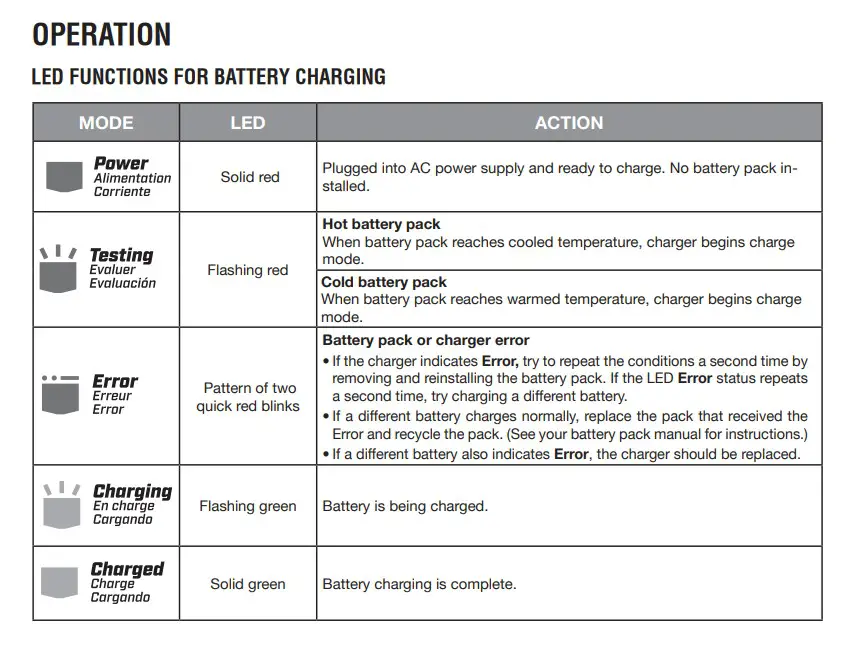
4 Quick Fixes for Hart Battery
Fix # 1: Try Different Power Outlets
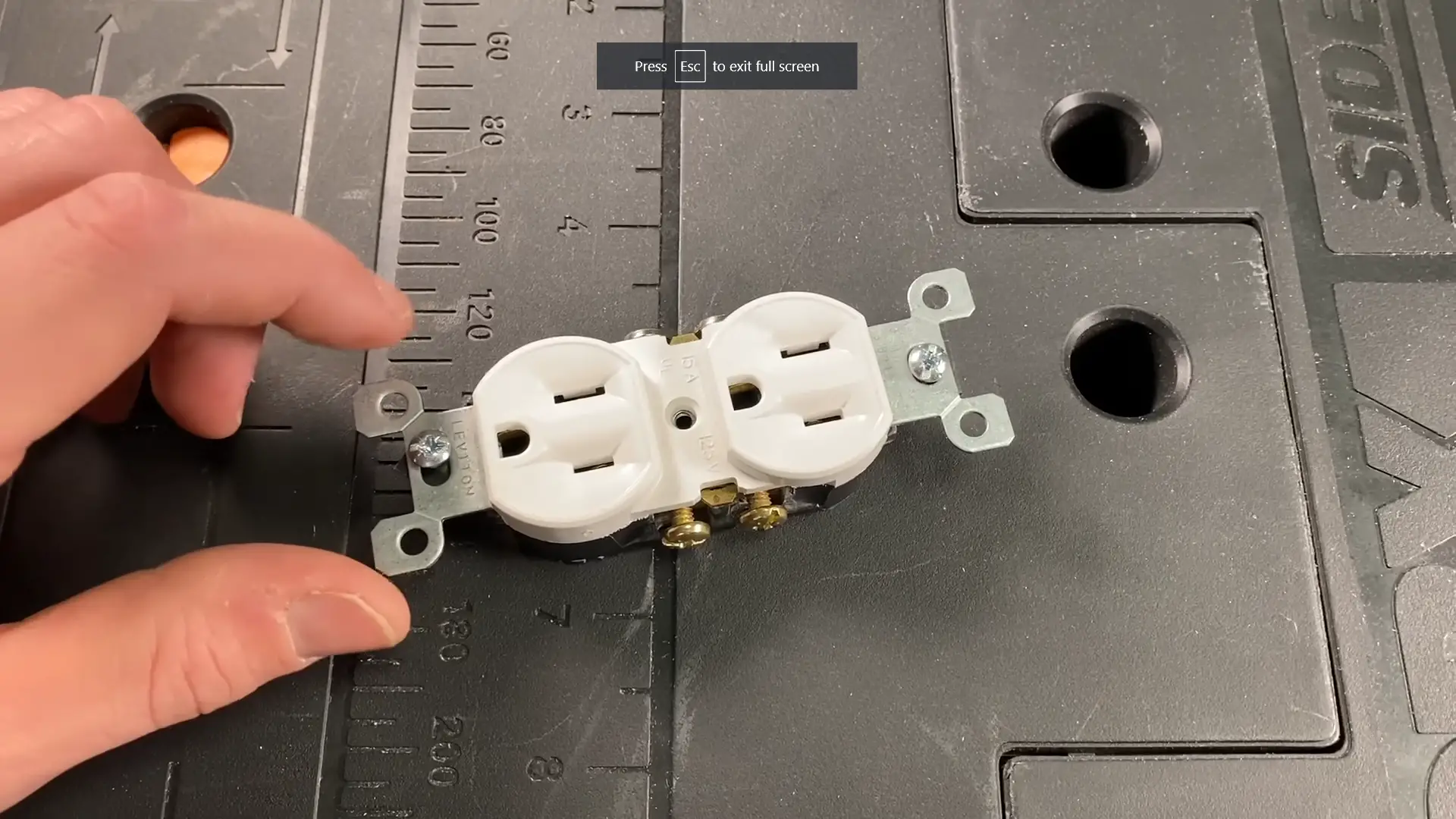
Cause: Faulted Power Outlets
One of the first and foremost causes of Hart drill batteries not holding a charge is the power outlet. The power outlet you usually use to charge your Hart battery is faulty or can’t provide enough voltage to charge the battery properly. Follow these steps to investigate and resolve the issue:
- Check your wall power outlet with a safe electric tester. If the outlet is working, a light illuminates the tester’s top.
- Alternatively, you can plug another device or charger into the wall power outlet to examine whether it’s working.
- If the other devices also do not work, the outlet is faulted. You can try another outlet to charge your battery.
- Conversely, your charger or battery may malfunction if the other devices work properly in that particular wall socket.
- In case the outlet is faulty, try another outlet and plug in the charger to see if it works.
- If the charger functions appropriately, its green indicator blinks.
If this method doesn’t work, try the next one.
Fix # 2: Use a Multimeter to Test the Battery or Charger
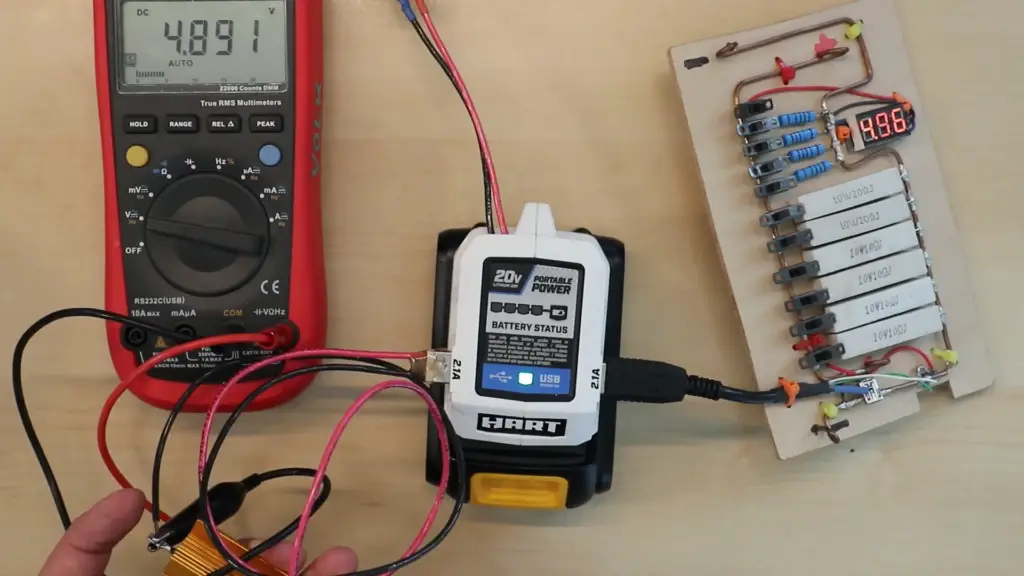
Cause: Malfunctioning charger or battery
Check the charger and battery with the multimeter to determine which is faulty. A multimeter helps analyze the working condition of a battery by showing the voltage being converted from the charger to the battery and revealing the capacity of the battery when it has been charged. Checking via a multimeter is a relatively very simple process. Just follow the step-by-step process sequentially.
How to test the Battery Via Multimeter
- Power off the charger and plug it out from the wall socket.
- Disconnect the battery from the device or charger.
- To measure the DC voltage of the charger, manually twist the button of the multimeter on the DC voltage testing.
- Put on the multimeter’s black lead to the battery’s negative terminal as well as put on the red lead of the multimeter to the positive terminal of the battery.
- If the multimeter shows the reading, whether it’s partially or fully charged. If it indicates the battery voltage is up to 12 Volts, it means the battery can hold a charge.
- If the multimeter shows the battery voltage is below 10 volts, it means the battery is entirely discharged or incapable of holding charge.
How to Test the Charger Via Multimeter
- To test the charger via multimeter, plug in the charger and power on it,
- Put on the multimeter’s red lead to the charger’s positive output power terminal as well as put on the multimeter’s black lead to the charger’s negative power output terminal.
- Now closely examine the reading of the multimeter. If the reading is according to the manufacturing capacity of the charger, it shows it’s functioning well. For instance, if your charger is designed to deliver an output of 12 volts, the reading should be around about 12 Volts.
- If it shows the lower voltage reading that your 12V charger converts to output, it means it’s faulted and not capable of charging your Hart 20V battery.
- It needs to fix the issue or be replaced with a new one.
Fix # 3: Clean the Dust and Corrosion

Cause: The dirty and corrosive power connectors of the Hart 20V battery and charger.
Sometimes dust, debris, and corrosion accumulation are the main culprits that overwhelm the metal power connectors of both the battery and the charger. It’s not a very severe issue; you can resolve this issue within seconds by following these simple steps:
- Use a Q-tip/soft brush/ clean cloth and rubbing alcohol/vinegar/baking soda.
- Unplug the charger and turn off the battery from the charger.
- Dampen the Q-tip/soft brush/ clean cloth in the rubbing alcohol/vinegar.
- Slightly rub the charger metal terminals and battery power connectors as well.
- If needed, sprinkle the baking soda on the metal terminals and leave for a few seconds to do its work.
- Baking soda helps you to scratch out even stubborn debris and corrosion without rubbing them hard or preventing them from any damage.
- Then clean baking soda with a dampened bud and cloth.
- After the cleaning process, keep aside the battery and charger for air drying.
- After drying out completely, properly set up the charger on the battery and plug it in again.
- Hope it works, and your battery is holding the charge after this cleaning process.
Pro Tip: The metal terminal of the battery and charger must be dried out completely because the dampness can damage the battery more than before.
Fix # 4: Power Juice from Other Battery

Cause: The dead Hart drill battery not holding charge.
In a situation where your Hart battery is not holding a charge and is entirely dead. You can get it back to life by converting power juice from another battery. This method is significantly advantageous. To do this process effectively, follow the below steps:
- Take a fully charged battery of the same volts as your dead battery.
- Put both batteries side by side.
- Take the jumper cables or insulated wires to connect both batteries to convert power from the charger battery to the dead one.
- Take good care while connecting the wires/cables to both batteries.
- Connect the positive to positive terminals and negative to negative terminals of both batteries.
- With this connection, the fully charged battery converts its power juice to the dead battery.
- After partially or fully charging, you will be able to charge the battery with the charger.
Not Fixed Yet (How to reset Hart battery)
After applying all the fixes mentioned above, if you can’t resolve the charging issues of your battery, then the last hope is resetting the battery. To reset your battery, follow these instructions:
- Before resetting the Hart 20V battery, use it until it’s entirely discharged.
- Disconnect the battery from the tool or charger.
- Ensure that its metal terminals are clean. If there is dust/debris or corrosion buildup, it should be removed.
- Press and hold the battery’s power button for 10 to 20 seconds.
- After releasing the power button, wait for a while.
- Reconnect the battery to the charger and check its charging status.
- If it’s charging properly, the blinking green light indicates its proper functionality.
Pro Tip: Even after resetting, if your Hart 20V battery is still not charging, you should make up your mind to replace it or take it to the technician or service center of the manufacturer as a last attempt to save money.
If you or someone you know uses DeWalt batteries, you might be interested in our latest post on DeWalt Battery Not Charging. It may save you a lot of time and hassle.
Frequently Asked Questions (FAQs)
Why is my Hart 20v battery charger flashing red?
Hart 20v battery charger flashing red light indicates an error in charging, or the battery may have been inserted incorrectly into the charger, or the charger or battery may be faulty.
How do you fix a battery that won’t charge?
You can fix the battery that won’t charge with various quick fixes, including checking your power connection, cleaning the metal terminals of the battery and charger by jump-starting the dead battery, analyzing the battery and charger with a multimeter, converting power juice from a charged battery to the dead one, or finally resetting the battery.
Can Hart batteries be repaired?
Hart batteries can be repaired if they have minor problems, but if they encounter severe issues, they just need to be replaced. If you face major problems, take your Hart 20v battery to a professional technician.
How long will a Hart battery last?
Hart batteries are well known for their long-lasting timing. The general timing depends on the different variations of 20v batteries. The battery runtime is measured from its ah. The higher the ah, the longer it lasts. The maximum time per ah is 3-4 hours. If your battery is 2.0ah, it lasts for 7-8 hours. If it’s 4.0ah, it lasts 15-16 hours maximum.
Conclusion
In this definitive step-by-step guide, we have explained the main causes why your hart battery won’t charge. According to these main causes we have presented easy and quick solutions as well. When working with your battery-equipped tools, you will be able to eliminate minor problems related to the Hart 20v battery by reading this guide thoroughly.

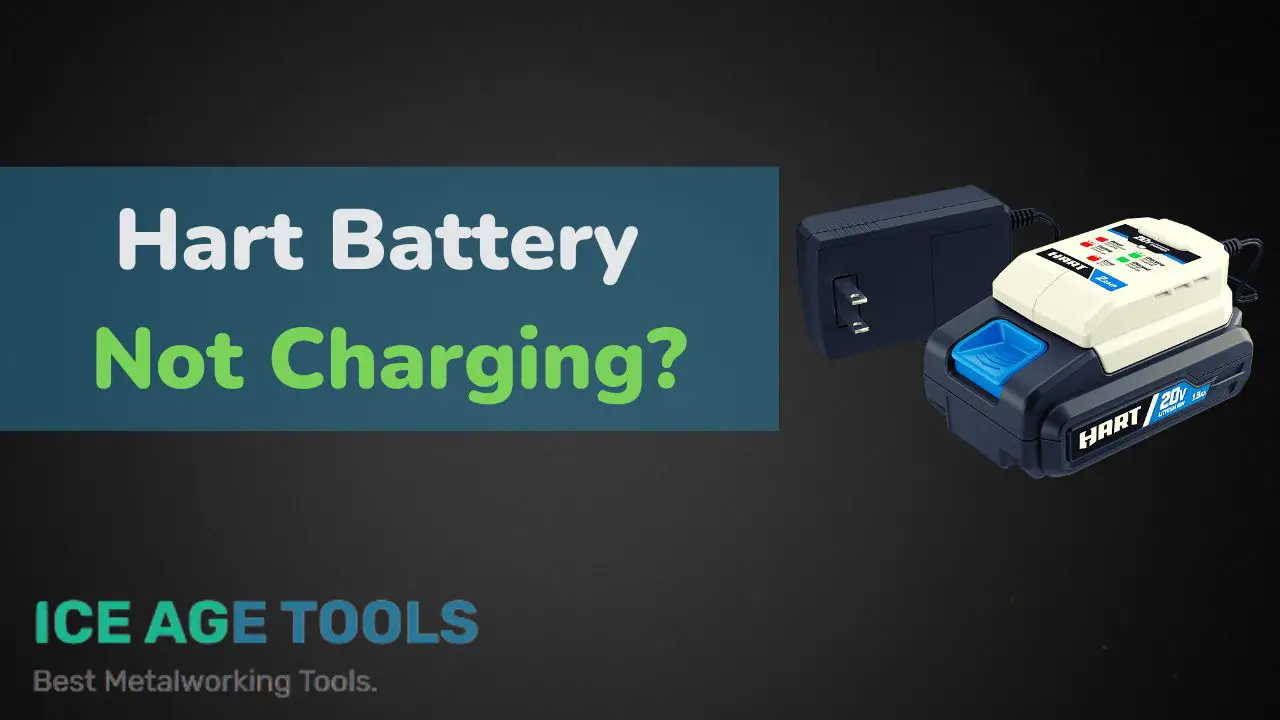
First battery charge was complete lasted 20 minutes in the lawnmower second battery will not charge and it takes two hours for one battery to charge
Hi Bob,
Tried all the remedies for the Hart 20v 4ah battery and still dead. This was one of two shipped with a brand new Hart 16 inch mower. The one battery charge rapidly and fully upon testing with multi-meter….. the other battery was and remains DOA…. Since I reside in the Republic of Panama there was a huge freight forwarding charge and not even worth trying to get a total refund for. Do you have a suggestion as to the best place to buy a replacement. The seller of the mower has offered an insulting amount…. not lol, but close…. Great Article!!!!
i am dealing with a different issue. i have removed the top cover and noticed what i would call a gap or a “bridge” if you will,on the side of the positive side terminal and appears to have something missing. should that space in between the bridge be connected? not really so much the terminal itself but the area on the side when putting the cover back on would be touching a silver plate on the top cover. i hope this makes sense to you. but to answer my question ,should the two pieces be connected? thanks for any help.
My hart lawn mower battery pack will not slip on whole way. One blue and one green are blinking and the battery will not charge. What is wrong?
I have three 40 volt batteries that won’t take a charge now I don’t have a good one to jump can I use the battery charger to jump start it?
My bauer tool battery is not charging. Can I use hart battery on bauer tools?
Just received my 2cd replacement for my HART 20-Volt Cordless 4-Tool Combo Kit, Charger & (2) 20-Volt 1.5Ah Lithium-Ion Battery that I could never get to charge.
The replacement set arrived today and S.O.B. with the very same bloody issue.
The chargers Red light shows an error and I have been over three websites trying to resolve this with no results. Just as before.
These are brand new chargers & batteries.
I was told from friends and the reviews stated that this was an awesome drill. Yea, well, B.S.
One faulty charger OK, I get it, but two faulty chargers and then having to hold off a home project for 7 weeks to get this resolve is criminal man.
Chinese have taken good working American products & turned them into non working garbage.