The Dewalt batteries are the name of quality and reliability, but no matter the brand, power tools may deceive you even amid your journey. It’s most frustrating when it happens while trying to accomplish an important task.
We can feel your pain; no worries, here is the solution to your problem. We have devised multiple effective fixes for battery issues to relieve you in such an annoying situation. In this ultimate guide, we’ll explain six quick fixes if your Dewalt battery not charging.
Let’s dig deeper into the details!
Dewalt Battery Not Charging – Reason
There might be various reasons behind the Dewalt battery not charging. If your Dewalt battery is not charging, it might be having dirty terminals, power plug issues, malfunctioning battery or charger, or due to sleeping mode. You can fix minor problems quickly.
Troubleshooting – Dewalt Charger Lights
Dewalt battery charger consists of light indicators that show you the functioning capabilities of the charger. You should know these light indicators to analyze whether your Dewalyt battery is charging correctly or showing any issues while charging. Have a look at these indicators:
1- Red (Flashing)
The flashing red light means the charger is functioning correctly, and the Dewalt battery is charging.
2- Green (Solid)
The solid green light on the Dewalt charger indicates the battery is fully charged and ready to use. Please remove it from the charger.
3- Yellow (Solid)
The solid red light of the Dewalt charger shows the indication of overcharging the battery. So when you see the sold yellow light, disconnect the battery from the charger. Overcharging is harmful to the battery and shortens its lifespan.
4- Red & Orange (Blinking)
On your Dewalt charger, if you see the red & yellow blinking lights together, it indicates the battery is not charging or has faced some issue in charging. Disconnect the battery from the charger; it might not be placed on the charger correctly. Try to seat the battery on the charger so that the terminals of the battery and charger are connected effectively.
Source: Dewalt Support Website.
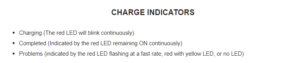
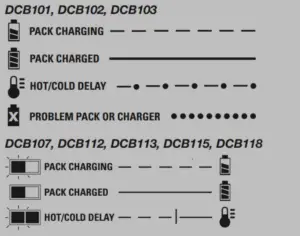
6 Quick Fixes
There might be minor or major issues if your Dewalt battery is not charging.
Whatever issues you encounter, here are some expected minor problems and their possible fixes. You can resolve these minor issues by following instructions without technical knowledge.
Having issues with the Makita batteries, too? I have written a detailed post about what to do if your Makita battery is not charging.
Fix # 1: Faulted Wall Power Outlet
First of all, if your Dewalt battery is not holding a charge, check out your wall power outlet where you plug in your charger. Although it seems a minor issue, it can lead you to frustrating situations. Try the following steps:
- You can also plug in other devices or chargers to the same outlet to check whether it’s working or not.
- If the power outlet is not functioning well or is defective, plug in the charger adapter to another outlet.
- If the other power outlet provides proper power to the charger, the charger indicates red blinking light.
- Contrarily, after checking the other wall outlets, still the battery is not blinking red; there might be another problem.
Note: If the outlet is functioning well and still your Dewalt battery is not charging well, try the next fix.
Fix # 2: Malfunctioning of Battery or Charger
If the Dewalt battery is not holding charging properly, there might be a reason for the malfunctioning of the battery or charger. But the question is, how do you analyze which one is creating issues? To diagnose the real issue, follow these steps:
- Disconnect the battery that is not holding the charge from the charger.
- Try another Dewalt battery of the same volts according to the charger.
- Make sure to fix the battery properly.
- Check out, If the other battery starts charging and the red flashing light indicates on the charger.
- If yes, the previous battery is faulty.
- If this battery also doesn’t start charging, the charger is at fault.
- Although it’s an occasional situation that both batteries are faulted yet it can be possible.
- If the charger has some warrantee remains, contact the dealer.
Note: Maybe you are trying to charge the battery with the adapter plugged in, you need to remove the adapter as these batteries don’t hold a charge with the adapter plugged in (adapters are designed to accept inputs only).
Fix # 3: Clean the Corrosion and Dust
In the situation where the battery and charger both are suspicious of creating issues, this fix works like a wonder. After continuous usage or after lying idly without use, the dust, debris, and corrosion accumulated on the metal terminals of the battery and charger as well. To clean the contacts, try these steps:
- You need to have white cloth, Q-tip, rubbing alcohol, and sandpaper.
- Power off the charger and unplug it from the wall socket.
- Disconnect the battery from the charger.
- Clean the terminals of the battery and charger with a white cloth to remove extra dust and debris.
- Soak the Q-tip in rubbing alcohol and clean the charger’s metal terminals.
- The battery terminals are too tiny to clean easily, so be careful while handling them.
- Try sandpaper in a folding form and rub the battery terminal gently.
- After drying, seat the battery on the charger properly and replug the charger. Now check whether the red light blinks or not.
Warning: Attach the battery to the charger after drying out the terminals completely. The wet terminals can cause some serious problems.
Fix # 4: Store at the Appropriate Temperature
If the battery is in an idle situation, store it in a place with a moderate temperature. The temperature is not too hot or not too cold. Both adversities are fatal for the lifespan of the Dewalt battery. Also not charge the battery when it’s too cold, below 40 degrees, and too hot, above 105 degrees.
With these severe temperatures, your battery can’t hold a charge properly, or it might lose the runtime permanently.
Fix # 5: Revive the Sleeping Mode Slowly
Sometimes, when the battery remains stored idly for some days, or you use it after an indication of low battery, it goes to sleep mode. Therefore, you must put in some effort to awaken it from its deep slumber. It’s a bit time-taking process. It may not hold a charge as soon as you fix it on the charger.
To make it capable of holding a charge, give charging boosts of 2 to 3 minutes after small intervals. Gradually. It starts to hold a charge then you can charge it fully.
Pro Tip: don’t use the battery after it indicates the low battery. When you use it till its last breath, it becomes too flat to hold the charge quickly.
Fix # 6: Power Juice from Other Batteries
Despite applying all the fixes mentioned above, the Dewalt battery is still not holding a charge, which means it’s dead. So, here is a significantly exceptional trick to revive your battery. To get back your dead battery to life, you need to jump-start it. You can do it by following these effective steps:
- You should have another fully charged Dewalt battery.
- Both batteries should contain the same voltages.
- Take two speaker wires/insulated wires.
- Check and determine the positive and negative terminals of both batteries.
- B+ indicates the positive terminal, and the negative terminal is indicated by B-.
- Take a red wire and connect one end to the positive terminal of the dead battery and another end to the positive terminal of the fully charged battery.
- Take a black wire and connect one end to the dead battery’s negative terminal and another end to the negative terminal of the fully charged battery.
- Wait for a while, and the dead battery begins to suck the power juice from the charged battery.
Warning: Take good care to connect positively to positive and negative to negative. Otherwise, it can lead to severe damage to the battery.
How to Reset Dewalt Battery
Have you tried all the methods to revive your Dewalt battery, but all in vain? Here is the last trial to revive it. You should reset it. Try the following steps:
- Disconnect your battery from the device or charger.
- Try to moderate the temperature of the Dewalt battery.
- Press and hold the on/off button for 10-20 seconds.
- Try this method twice.
- Then insert the battery into the charger and fix it properly until you hear an audible click.
- Hopefully, this method works well, and it starts charging.
Note: If after applying all these fixes, your Dewalt battery is still not charging, your battery needs to be replaced with a new one, or if it has a warranty, you should contact Dewalt customer care services. Alternatively, you can try knock-off batteries, saving you hard-earned money.
Not Fixed Yet (Follow the Video)
Common Problem Solutions
1- Dewalt charger solid red light but not charging
The Dewalt charger indicates solid red light, which means there is some connection issue between the battery and the charger. Try to seat the battery on the charger properly till you can hear an audible click sound.
2- Dewalt battery says fully charged, but not working
If your Dewalt battery indicates that it’s fully charged but not working while putting it into the tool. There is some charging issue with the battery. You need to kick-start it to get back to work again. We mentioned the procedure of kickstart in detail in the above section.
3- Dewalt battery not charging no light
Whether your Dewalt battery nor charging or not indicating any light, there might be an issue in the power outlet, a malfunctioning charger or battery, dirty terminals, or a connection problem.
4- Dewalt flex volt battery not charging
If your Dewalt Flex volt battery is not charging, check the charger is plugged into a functioning outlet, the battery is placed properly, and the battery’s temperature is moderate. Then try the fixes we mentioned earlier.
5- Dewalt Battery indicator light is not working
There might be various reasons behind the issue of the Dewalt battery indicator light not working. First of all, check whether the charger is functioning well or not. If the charger is working, then the issue should be in the battery lights or maybe in battery charging. Screw open the case of the battery and check the light indicator. If it has any issue, fix it.
Conclusion
If you are facing of issue, we have something valuable in this short but precise piece of content. Go through it, and it will help you revive your battery either it has some minor issue or has been entirely dead. Try to find the issue we elaborate on and follow the step-by-step process to fix them. You can effectively repair your Dewalt battery at home without any technician.


