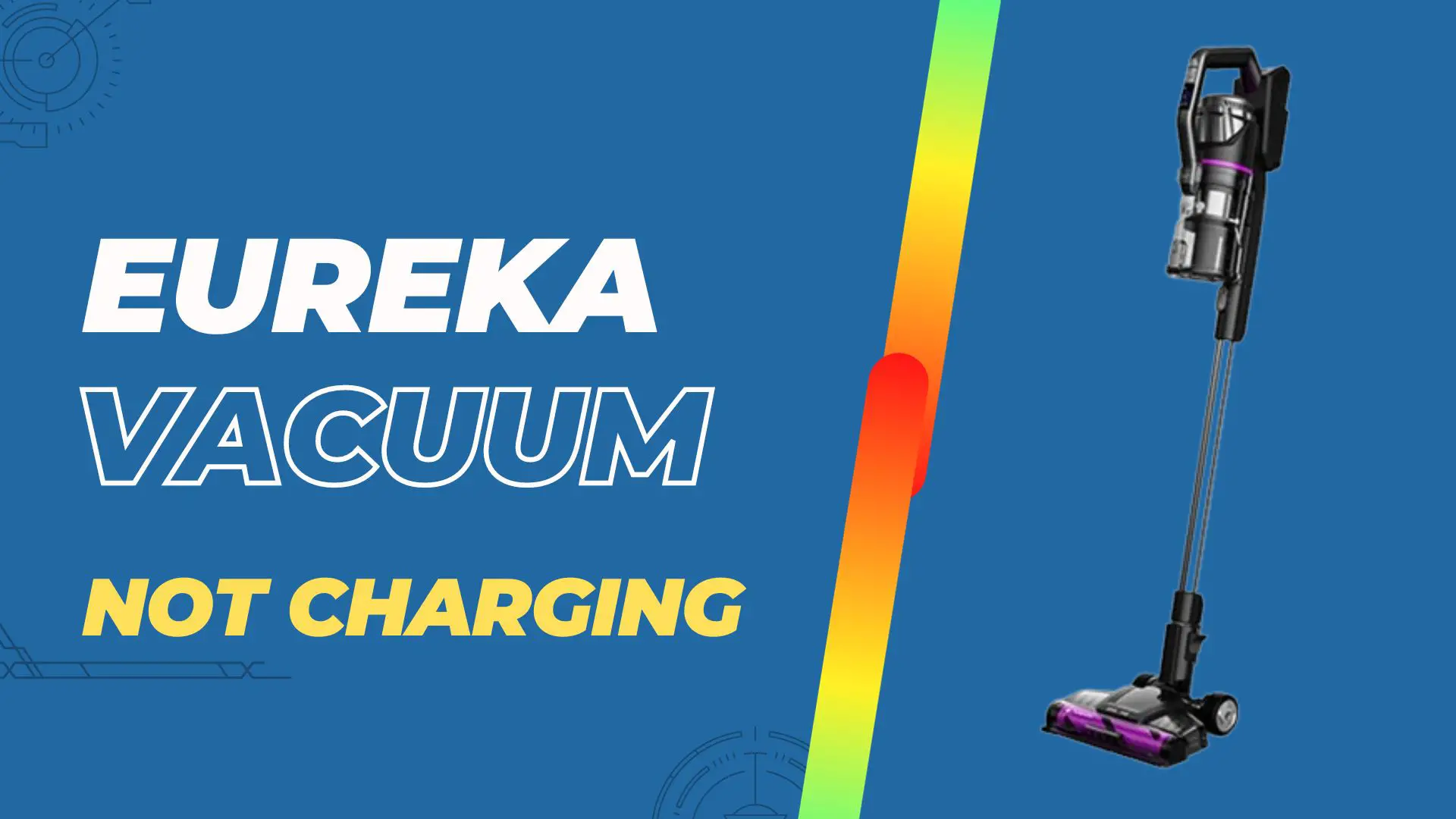In the realm of household appliances, Eureka cordless vacuum is the name of innovation and convenience. In your busy household schedule, it proves to be a loyal companion that helps you clean and clear your living spaces within a shorter time than ever. But what if this loyal friend refuses to help you due to some charging issue, even amidst the great mess? Oh, I understand; it’s frustrating to cope with this situation.
Despite its reliability, sometimes your Eureka vacuum encounters some technical charging errors. Don’t panic; in this ultimate guide, I will not only shed light on the causes of why your Eureka cordless cleaner is not charging but also elaborate on the easy and quick troubleshooting solutions.
Eureka Cordless Vacuum Battery Not Charging
The common reasons for the Eureka cordless vacuum battery not charging might be a faulty power outlet, a malfunctioning charger/battery, or the vacuum itself. There might be some major technical causes of software glitches or internal circuit issues as well.
Troubleshooting: Vacuum Indicator Lights
Eureka Vaccum comes equipped with several functions and allows you to select any mode of cleaning among them. When you choose any mode, the particular indicator lights up, as you see in the image below.
Battery Indicator Lights
The battery lights indicate the two levels of charging.
- When you plug in the charger, the battery lights start blinking, which indicates the Eureka vacuum is holding the charging properly.
- When the lights stop blinking, it indicates that the battery is fully charged, and remove the charger as soon as possible.
Pro Tip: When your battery is brand new, you must charge it fully before use. The first time, the battery takes 4-5 hours to charge at its fullest capacity.
Reference: https://www.amazon.com/ask/questions/TxYFGE9BQLHN4H/ref=ask_ql_ql_al_hza.
4 Quick Fixes
There might be diversified reasons behind the charging issue of the Eureka vacuum. Some issues are so common and minor that you can fix them within seconds. Contrarily, you can encounter some major issues occasionally that can need technician help, and you can’t overcome these issues yourself. Let’s discover the root causes and their potential fixes for various charging errors.
Reason 1: Malfunctioning Wall Outlet
Primarily, the common reason behind the Eureka cordless vacuum not charging can be the malfunctioning power outlet. Although it’s a reason that seems not very important and you can forget to check it at first.
Fix # 1: Check the Functionality of Plugs/Breakers
The first and foremost thing that plays a crucial role in the well-functioning of your corded or cordless appliances is the power wall outlet. Therefore, check its functionality by following these steps:
- Plug the charger into the wall outlet. If your charger can’t fetch the output current, plug it out.
- Then, try other devices or chargers to check the output power of the wall outlet.
- If the other devices are working well, then the issue is in your charger.
- If the other devices also fail to suck the power, then definitely the power outlet is faulted.
- You can also try other power outlets in your home to check the credibility of the charger. It might be possible the charger pins are not fitted well to hold the power properly.
Pro Tip: Sometimes the breaker trips due to some issues, so don’t forget to check the breaker panel as well and reset the circuit breaker for better current flowing in the power outlet.
Reason 2: Faulty Charger/Battery
After checking out the functionality of power outlets, you should analyze whether the charger or the battery is at fault.
Fix # 2: Check Battery and Charger
Charger Testing:
- To test the viability of the charger, you should first check its physical condition, whether it has a torn or frayed cord, damaged pin, or weary charging adapter.
- If the charging cable is damaged, you can try another compatible charging cable if available.
- If the charging cable is in good condition, the charger’s adapter creates issues. You can test it with an alternative compatible adapter.
- Maybe the charger’s pin is loose and doesn’t fix the charging port properly.
- You can also use the multimeter to check the charger output power.
- The outer part of the charger pin is negative, and the inner part is positive terminal. So, attach the positive to the positive and the negative to the negative.
- Now, switch on the charger and multimeter.
- Set the voltages of the multimeter to 200V DC.
- Then, assess the reading on the multimeter. The recommended voltages to charge your Eureka vacuum properly are from 26V to 29V.
If the charger is functioning well, then test the battery.
Battery Testing and Fixing:
- Firstly, analyze the battery’s external condition.
- Occasionally, the battery may be damaged, leaked, corrosive, or weary wires connection.
- If the wire connections of the battery are weary, you can repair them easily.
- On the other hand, if the battery leaks or is damaged, you must replace it to avoid any severe damage.
- If possible, you can use an alternative compatible battery to check whether the battery is faulty or the Eureka vacuum is the real culprit.
Pro Tip: Check your battery age before testing it thoroughly. The old age battery and usage battery lose its charging capability with time.
Reason 3: The Corrosive or Dirty Charging Ports
Although the vacuum helps you to clean your surroundings very efficiently, the vacuum also needs to be cleaned properly after cleaning operations. Usually, the dust and debris accumulate in charging ports with time if you don’t clean it after usage.
Fix # 3: Clean the Ports Carefully
- Check the charging ports of your Eureka vacuum cleaner and locate the corrosion or dust.
- Take a cotton bud or toothpick to clean it.
- Dampen the cotton bud in rubbing alcohol and rub the ports gently.
- Don’t do the cleaning forcefully to prevent any damage.
Pro Tip: Don’t use metal tools to clean the charging ports; they might damage the circuit board.
Reason 4: Faulty Vaccum
Despite trying all the above solutions, if your Eureka vacuum fails to hold charge, the possibility is there might be some issues with the vacuum itself.
Fix # 4: Diagnose the Main Reason
To troubleshoot the error, you should analyze your cordless vacuum thoroughly and diagnose the main reason. The vacuum consists of various components. So, you should check the components’ health to find the faulted one.
Step 1: Check the internal wiring or Circuit
The wear and tear of internal wiring or damaged circuits may lead to malfunctioning. To diagnose whether the circuit or wiring has some issue, you can assess the working condition of the vacuum.
While charging, If you feel some noise, smoke, or smell of any burning object, remove the charger from the vacuum to save it from any risk and contact a professional technician or Eureka service center.
Step 2: Software Glitches
Software and firmware issues can be a reason behind the charging errors of Eureka Vaccum. To
To fix the charging issue, you should try to reset the firmware and update the software. This simple process can prevent your vacuum from malfunctioning.
Step 3: Severe Temperature
Your vacuum’s too-hot and too-cold temperature conditions may create some issues while charging.
- The open vents are sometimes blocked, and the vacuum motor uses rigorous power to run it continuously. As a result, the vacuum turns too hot.
- Excessive charging and over-discharging are also the main reasons for not charging well.
- Fixing this issue needs no technicality.
- You should just wait and watch to cool it down and reach room temperature for about half an hour. Then, connect the charger again.
- This fix works wonders and enables your vacuum to hold charge successfully.
Pro Tip: Always store the charger and vacuum under moderate temperature. The too-hot temperature can lead the vacuum to the risk of fire. Make sure to use a compatible and brand-specific charger or battery.
Not Fixed Yet (How to reset Eureka Vacuum)
After testing or trying all the fixes mentioned above, if your vacuum is not fixed yet, try this last step. Reset your Eureka cordless vacuum to make it functional. To reset your vacuum, follow these steps:
- Switch off your Eureka cordless vacuum.
- Remove the battery if it’s removable.
- Keep it switched off for 4-5 minutes.
- Then reconnect the battery if it’s not integrated.
- Switch the vacuum on.
- Put it on charge again.
- Hopefully, this resetting process impacts your vacuum significantly, and it’s holding charge successfully.
Pro Tip: If your vacuum cleaner is unable to hold a charge and you fail to diagnose the main issue, you should take it to an expert technician. On the other hand, if your vacuum is still under warranty, you should go for the Eureka service center. It can be the safer option to repair your vacuum.
FAQ’s
1- Why is my cordless vacuum not charging?
Your cordless vacuum is not charging due to various reasons. There might be a faulty power outlet, malfunctioning charger, damaged or old battery, or the faulty vacuum itself.
2- How do you reset a lithium battery?
Resetting the lithium-ion battery is a simpler process. Firstly, discharge the battery entirely until its last breath. Then give it a rest for a while and recharge it fully again. This process can effectively enhance the performance of your battery. If this process doesn’t work to a greater extent, repeat the whole process.
3- How do I know if my Eureka vacuum is charging?
If your Eureka vacuum is holding charge successfully, the light indicators on the vacuum start blinking, and after the battery is completely charged, the light indicators turn off.
4- Can cordless vacuum batteries be replaced?
Some cordless vacuums come equipped with integrated batteries, and some have removable batteries. Removable types of batteries are replaceable. You can replace them easily on your own.
5- Why did my vacuum just stop working?
Your vacuum stopped working due to diversified reasons. The main reasons are a malfunctioning motor, faulted battery, blocked airflow, dirty filers, and clogged brush roll.
Conclusion
Eureka cordless vacuum has revolutionized the ways of cleaning your living spaces. To manage this incredible device, you should know its basic issues and their solutions. You shouldn’t waste your time and money due to just minor errors that you can resolve without having any technical knowledge.
In this ultimate guide, I have explained the reasons behind the Eureka cordless vacuum not charging, as well as provided quick and easier solutions. Therefore, go through this DIY guide to repair many minor issues on your own.