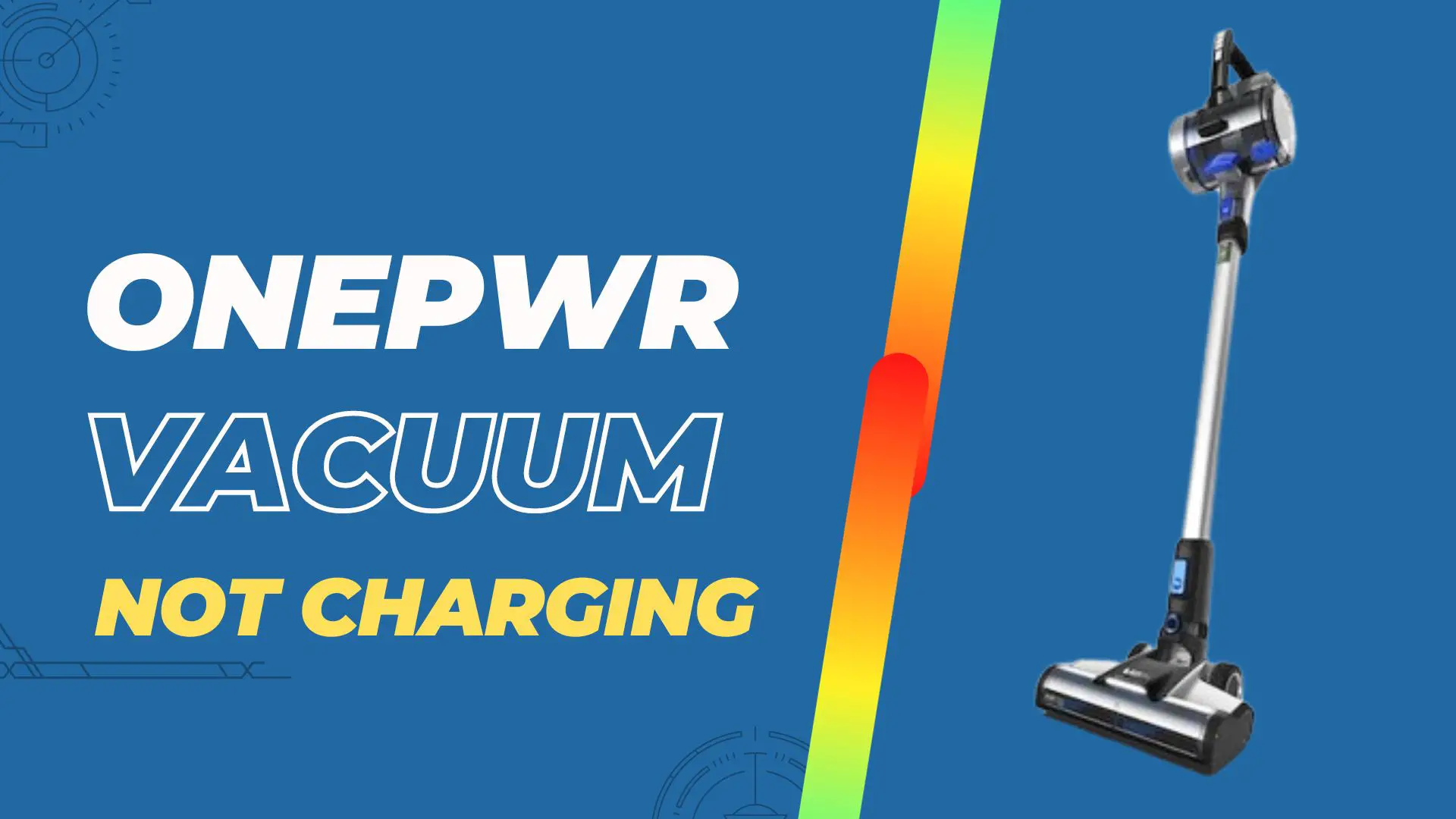In this fast-paced world where everyone is in a hurry, the innovative Vax OnePWR vacuum has owned the throne to provide ease and save time. This cordless device not only helps you clean all the nooks and corners of your home but also provides a bacterial-free environment. That’s why I love to use it, but occasionally, this most reliable machine can’t give you a helping hand when its battery refuses to hold charge.
Oh, this refusal seems annoying when you have a short time and plenty of household chores to accomplish. No, no, don’t panic. There might be some common issues behind it. I have sought out many issues that I usually encounter. In this ultimate guide, I will explain the issues behind Vax OnePWR not charging and their possible solutions.
Vax OnePWR Battery Not Charging – Reason
The common reasons behind the Vax OnePWR battery not charging may be the wall power connection, battery or charger malfunctioning, entire battery drainage, or the faulty internal components of the vacuum itself.
Troubleshooting: Vacuum Indicator Lights
If your Vax OnePWR doesn’t hold a charge, you should analyze it to find the main issue. Some issues are so minor that you can solve them in a blink of an eye. Contrarily, there might be some technical issues you can’t handle yourself.
When it comes to troubleshooting the issues yourself, you should have complete knowledge of how to diagnose the real problem. For this purpose, you should know about the battery indicators as well as the charger indicator lights.
1- Vax OnePWR Battery Light Indicators
Vax OnePWR battery comes equipped with LED light indicators that communicate to you about the battery’s power status. The battery consists of 4 lights, and these 4 light indicates the different power status of your battery.
- The Light 1 lits up when the battery is charged to 25%.
- The 2nd light indicates that the battery has held the 50% of the charge.
- The 3rd light indicator shows the 78% charging status.
- Finally, when the 4th light lit up, it’s an indication of a fully charged battery.
- After the battery is fully charged, all the lights turn off.
Warning: If the lights 1 & 3 or 2 & 4 lit up simultaneously, it indicates the charging error. So, remove the battery from the charger.
2- Vax OnePWR Charger Light Indicators
- When you plug in the charger, the white light starts flashing, which means the battery is holding charge successfully.
- If the red light flashes, it indicates that there is a charging error, and either the battery is unable to hold the charge or the /charger has failed to induce the charge to the battery.
- If the red light illuminates continuously, it indicates the testing mode of the charger. This testing mode on when the battery has extreme temperature, and the charging may be risky.
Quick Fixes
Whatever the reasons would be, some potential fixes help you revive your battery and enable it to charge again without any cost.
Fix # 1: Check the Power Connections
When you plug in the charger and insert the battery, the battery shows no signs of charging; there might be a faulty power wall outlet is the main reason. So, check it out for proper functionality.
- Plug your charger into another power outlet.
- If the charger works well, definitely the wall outlet is faulted.
- On the other hand, despite plugging in the other outlet, the charger is unable to charge the battery; it might be the battery or charger is accused of denying the charging process.
- It might be possible the other outlet is also faulted; you should try more than two outlets to make sure it’s not a power connection issue.
Warning: If your charger has some internal electricity passing issues, the breaker can be tripped to prevent you from getting an electric shock. Therefore, check the tripped breaker as well.
Fix # 2: Clean and Fix the Battery/Charger’s Connectors
If the power outlet is fixed and the current is passing through properly. Now, you should check the charger and battery thoroughly and diagnose if there is any error occurring. The corrosive, dirty, and poorly aligned connectors of the battery and charger can also be a hindrance to the charging process. That’s why cleaning is necessary to connect the terminals directly with each other for better charging. Follow the below procedure:
Step # 1: Clean the Contacts of Battery and Charger
- Take the Q-tip, soft white cloth, sandpaper, and rubbing alcohol.
- Dip the Q-tip in the rubbing alcohol, gently rub it on the charger’s metal terminals, and clean it with a soft cloth. The rubbing alcohol helps to scratch out the dust, debris, and corrosion.
- The battery contacts are a bit narrower. So, take the sandpaper, fold it to make a sharper edge, and rub the battery contacts.
- Leave both of them until dry completely.
- Then, insert the battery into the charger. Hopefully, it would be stary charging.
Step # 2: Check the Connecters are in the Raised Position
Sometimes, the connectors of the charger are not in the raised position. This issue can occur due to mishandling it in urgency, keeping it in an unsafe place, throwing it in the toolbox with other metal objects, or so on.
Whatever the reason would be, these stuck-down connectors can be a big reason behind a charging error. Make them straight to align the ribs of the battery pack into the cavity of the chargers and enable the connectors to flow the power properly.
Fix # 3: Control the battery Temperature
The extreme battery temperature is another minor issue that can be resolved with patience and waiting. When you use the battery continuously for an extensive period, it becomes too hot. On the other hand, when you don’t use the battery for longer periods and keep it idle, it might be too cold due to extreme temperature.
With extreme temperatures, you shouldn’t put it on the charger. It might be a greater risk for old batteries and chargers. But today, innovative chargers are so smart that they don’t allow the batteries to charge until they reach the room/standard temperature.
When the battery is too hot or too cold, the charger’s solid red light lits up continuously to indicate the testing error. When the temperature becomes normal, the charging process starts safely and efficiently.
Warning: After continuous usage and before putting your Vax OnePWR battery on the charger, make sure both the battery and the ambient temperature are between 32 to 86° F (5 and 30° C). Otherwise, the too-hot temperature can be the risk of explosion and leakage.
Fix # 4: Jump Start the Battery
While using the Vax ONePWR Vaccum, the red flashing light warns you about the battery discharging. Sometimes, when you are in a hurry, you don’t pay attention to this battery warning. You use the battery until the last drop of its power juice. As a result, the battery can’t tolerate being fully discharged and refuses to hold the charge while putting on the charger.
To tackle this issue, you can jump-start this fully discharged battery with a healthy and fully charged battery with the same voltage and power capacity.
Follow this step-by-step procedure to make this strategy more effective:
- Take your discharged battery along with a healthy, fully charged battery.
- Put them side by side.
- Take 2 speaker wires or insulator wires of two colors (black & red).
- Connect the negative terminals of both batteries via black wire.
- Similarly, connect the positive terminals of both batteries via red wire.
- Remain the batteries in this position for 10-30 minutes.
- The dead battery starts sucking the power juice from the healthy battery.
- Then, disconnect the batteries and insert your battery into the charger.
- Wonderfully, it will start holding a charge properly.
Not Fixed Yet (How to reset OnePWR Vacuum)
If you have applied all the fixes mentioned earlier but all in vain, then try to revive your Vax ONePWR vacuum and battery by resetting. Although resetting can slightly depend on the specific model you have, these are some general steps to follow:
- Switch off your Vax OnePWR vacuum.
- Remove the battery from the vacuum.
- Keep the battery and vacuum disconnected for 5-10 minutes.
- This process helps the vacuum to discharge any residual power and gives proper time to reset its internal components.
- Then, re-insert the battery in the vacuum and power it on.
- If it doesn’t turn on immediately, press the on/off button for a few seconds.
Factory Reset the Vaccum
Occasionally, the Vax Onepower battery is not charging due to some software and firmware glitches. In this situation, you should factory reset your vacuum to ensure its functionality. Factory reset can restore all the functions to their default value. You should read the user manual of your specific model and reset it according to the given instructions.
Contact Customer Support
If you fail to revive your Vax OnePWR battery, the issue may be with your vacuum’s software or internal components. To repair the internal components, you must have technical knowledge of electrical devices. If you are not tech-savvy, don’t screw open your vacuum, it might be resulted in more damage. You just repair the monitor issues, but if your vacuum encounters major issues, you should go for an expert technician. Otherwise, you should contact Vax OnePWR customer support services if your vacuum is in the warranty period.
Warning: If you do experiments to repair the internal parts of your vacuum without any prior tech knowledge, it may void the warranty of your vacuum.
FAQ’s
1- Why has my Vax battery stopped charging?
Your Vax battery stopped charging due to many minor issues ( faulted power connections, bad and dirty terminals, charger and battery malfunctioning) or major issues ( software glitches, circuit & wiring issues, congested vents, filthy rolling brush, or stuck filters.
2- Why is my Vax Blade 4 charger blinking red?
Your Vax Blade 4 charger’s red light blinks when it encounters some charging errors, and it is unable to charge the battery properly due to diversified reasons.
3- How do I reset my battery charger?
To reset your battery charger, plug it into the power wall outlet. Then press the power on/off button of the charger for 5-10 seconds and release the button. Insert the battery in the charger and switch it on. If it doesn’t work, repeat this process twice or thrice. Hopefully, it works well, and it starts charging the battery smoothly.
Conclusion
Although the Vax OnePWr vacuum is one of the most versatile and reliable cleaning devices, unfortunately, machines can encounter any issue at any time. Therefore, you should have DIY capabilities to save yourself from any annoying and frustrating situation. So that you can manage and repair the minor issues.
If you go through this ultimate guide, I bet you can tackle all the minor issues if your Vax OnePWR not charging well. Awake your inner abilities and fix those issues within seconds.