Where the power tools provide you with ease of work, sometimes their malfunctioning leaves you frustrated, especially while working on an important project. In the power tool world, Kobalt has held the throne of being a reliable brand for decades. Kobalt is the name of premium quality when it comes to power tools, batteries, or chargers.
Despite its reliability, sometimes the Kobalt battery not charging properly. So, don’t panic; it’s not an ordeal task. Luckily there are solutions to this frustration that takes you out of this phase within seconds. Whether you have 24, 40, or 80V Kobalt batteries, we have come up with tested and tried 4 authentic ways that enable you to revive your battery to live again.
So, let’s explore the root causes and their possible solution!
Kobalt Battery Not Charging – Reason
The main reasons behind the Kobalt battery not charging might be the faulted cord/charger/battery, blown up fuse, dirty metal terminals of battery/charger, entirely discharged battery, battery’s extreme temperature, or dead battery.
Troubleshooting: Battery Indicator Lights
To troubleshoot your battery’s potential issues, you need to understand the exterior or interior of your Kobalt battery. Kobalt batteries come with indicator lights that keep you aware of the power status.
The latest Kobalt batteries have a battery sign with four cells in front of the battery and a button beside this battery icon. These four cells are the sign of 25%, 50%, 75%, 0r 100%. If you want to see the battery’s current power status during charging or discharging, just press the button. As a result, the light indicator illuminates the green light.
Kobalt Battery Charger Indicator Lights
To understand the Kobalt chargers’ functionality and troubleshoot the emerging errors of charging, you should know the light indicators properly. Kobalt battery charger indicators somehow have entirely different functions than other brands. The light indicators and tier functions are as follows:
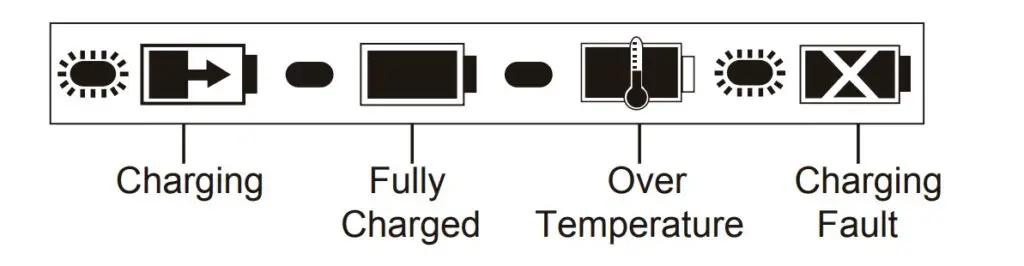
1- Red Light, then Green Light (Flashing)
When you plug in and switch on the charger, firstly, the red light flash for a while then the green light flash for a few seconds. It indicates that the charger is working well and holds the power.
2- Green Light (Flashing)
After inserting the battery, if the green light starts flashing, it indicates that the battery is holding the charge properly.
3- Green Light (Solid)
When your battery is fully charged, the solid green light illuminates and it indicates that it’s time to remove the battery from the charger as soon as you can.
4- Red Light ( Solid)
After inserting the battery into the charger, if you see the solid red light illuminate, it’s a warning of extreme battery temperature. If your battery is too hot or too cold, the charger contains smart technology that warns you through the solid red light. When the battery temp reaches room temperature, the charger starts the charging process automatically.
5- Red Light (Flashing)
When your Kobalt battery encounters some other charging issue, the red light begins to flash continuously. This flashing red light may be the indicator of wrong battery insertion, bad connection of the terminals, or perhaps any other minor or major issues.
User Manual: http://pdf.lowes.com/operatingguides/841821010249_oper.pdf
Having issue with your hart batteries too. Read this detailed guide.
4 Quick Fixes
In our extensive research, we have explored various minor and major issues that hinder battery charging. To resolve these potential issues, we have tried a number of methods. Here we come up with 4 quick fixes that will help you to come out of this chaos to functionality.
#1: Malfunctioning of Power Outlet/Power Cord/Charger/Battery

The core reason behind your battery not charging may be the malfunctioning of your power outlet, the damaged or torn power cord of your charger, your faulted charger, or the bad/old/damaged battery. Firstly analyze and find the real culprit behind the main charging issue.
Fix: Analyse & Catch the Main Culprit
To fix the above issue, following these instructions might be helpful exceptionally:
Step 1:
- Firstly, check the power outlet in which you have plugged the charger.
- Try another charger or an electric device to the same wall outlet.
- If the other devices are powered on, then the wall socket is well functioning.
- If the other devices are also not working, then the power socket I faulted tried another outlet for plugging in the charger.
Step 2:
Secondly, you should examine the charger’s power cord. The damaged or torn power cord is unable to pass the current from the cord to the charger. Therefore, repairing the damaged points ensures the supper flow of the current.
Step 3:
After insertion, if the Kobalt charger doesn’t charge the battery, try another battery to assess whether the charger is at fault or the battery itself. If the other battery holds charging in the same charger, the battery is malfunctioning, but in the case of the other battery doesn’t charge, then the charger is the main culprit. It needs to be repaired or replaced as per the issue’s nature.
#2: Blown Off Fuse

The fuse is an essential component that is responsible for taking good care of the charger’s safety and functioning while the charging process. It prevents the charger from any major damage when the voltage system encounters ups and downs: the higher voltage and high capacity power current blow off the fuse.
Fix: Remove & Replace the Fuse
To fix this issue, follow these simple steps:
- You should have a bit of electrical knowledge that helps you to tear off the battery case and find the fault.
- Buy a high-quality fuse to replace the damaged one.
- With extraordinary care, remove the burned fuse and replace it with the new one.
- Cover the battery with chasing and re-screw them to close properly.
- Hope this method works and makes your charger work efficiently.
#3: Dirty Metal Terminals of Battery/Charger
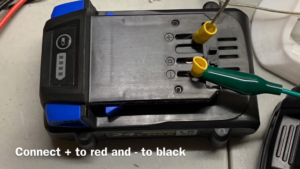
When you use the battery and charger for a more extended period without cleaning it and contrarily if you don’t use the battery and charger for a prolonged period, the terminals get dirty. In both conditions, dirt, debris, and corrosion build up on the metal connectors.
Fix: Clean the Dirt/Debris/Corrosion
Keeping the battery as well as charger clean on a regular basis not only ensures a better functioning charger and battery but also expands the lifespan of the charger and battery. To clean the metal terminal, you should take care of the following points:
- Take rubbing alcohol, Q-tip, sandpaper, and a soft white cloth.
- Dampen the Q-tip in the rubbing alcohol and rub the charger terminals with soft hands.
- To clean the battery terminals, fold the sandpaper to make a cone shape.
- The battery terminals are placed in a narrow space, and Q-tip is difficult to reach.
- Therefore, rub the folded sandpaper on the battery metal terminals.
- After rubbing, clean the terminals with a soft white cloth to ensure the corrosion and debris are removed well.
Pro Tip: Don’t use metal tools or any sharp equipment to clean the terminal. It may damage the intricate terminals. Don’t use water to clean the connectors. Always let them dry before charging again.
#4: Entirely Discharged/Dead Battery

When you suck the last drop of power juice from the battery, it becomes discharged fully. On either hand, if you put your battery on the shelf rather than using it regularly for a longer timespan, the battery crosses the threshold of discharging, and the battery considers dead.
Fix: Power Juice from Other Healthy Battery
To overcome this issue, you can try various methods. Among these methods, the consumption of power juice from a new battery to a dead one works wonders. These steps help to complete the procedure:
- Take a faulted Kobal 20, 40, and 80V battery.
- Take two insulated wires or speaker wires.
- Peel the wires from both ends and uncover the metal wires.
- If the wires have metal terminals on both ends, it would be a plus.
- Locate the negative (-Ve) and positive (+Ve) terminals of both batteries.
- With a wire, connect the negative terminals of both batteries.
- Similarly, connect the positive terminals of both batteries.
- Within a few seconds, the dead battery starts to convert the power from the dead battery.
Not Fixed, How to reset the Kobalt battery?
When you try all the solutions, your battery fails to hold the charging; resetting your Kobalt battery comes in handy. You can enhance the functionality of your battery by resetting the process. Here are simple steps you can follow to reset your Kobalt 24, 40, or 80V batteries:
- Remove the battery from the charger or tool.
- Make sure the battery is fully discharged.
- If not entirely discharged, use it until the last breath.
- Insert the battery into the charger and make sure the metal terminals connect to each other perfectly.
- Press and hold the power on/off button for a while.
- This procedure removes any residual power that the battery may have.
- Release the power on/off button.
- If it does not work, try the same method again 2 to 3 times for proper battery functionality.
Frequently Asked Questions
1- How do you force a lithium-ion battery to charge?
You can’t force a Lithium-ion battery to charge due to its perfectly managed mechanism that is managed by a battery management system (BMS). The BMS manages the mechanism and chemistry in a pro way for charging and discharging each cell with proper attention.
2- How do you reset a lithium battery?
To reset a Li-ion battery:
- Remove it from the charger or tool.
- Keep the temperature of the battery moderate.
- Press and hold the power on/off button for a few seconds.
- Release the power button.
- It helps you to vanish all the residual power and starts to hold charging again.
3- Is it OK to leave Kobalt batteries on the charger?
Leaving the Kobalt batteries on the charger would be OK in some specific conditions.
- If the battery is too hot or cold and unable to hold a charge, leave it on the charger until it reaches room temperature. After moderating the temp, the charging starts automatically. Known as a hot/cold delay.
- If the battery doesn’t start charging, leave it in the charger for 7-10 seconds, then remove it. Repeat this process for better functionality f the battery.
4- How long should Kobalt battery last?
The lifespan of the Kobalt batteries depends mainly on different usage conditions, environmental factors, and charging practices. The age and usage of batteries also matter to a greater extent. Its durability and longevity is all up to users, how frequently and carefully you use them. The manufacturer guarantees a lifespan of up to 3 years but with extra care, you can extend their lifespan up to 3X.
5- How long is the warranty on the Kobalt 80V battery?
The manufacturer offers a 3-year limited warranty on the Kobalt 80V battery. If you encounter any charging issues during this warranty period, you can contact its customer support easily and freely to replace or repair the battery. You can expand the longevity of the battery to a lifetime with greater care during usage and storage.
Conclusion
Whenever you are stuck in an annoying situation where your 24, 40, or 80V Kobalt battery not charging, don’t fret. Here is the ultimate guide that takes you to the right path with quick fixes. Just go through this precise and valuable source of information to make your battery well functioning. This can save you from spending extra dollars to buy a new battery and revive your dead one to live again.


My charger does nothing. No lites at all. Power is good. The picture of the fuse replacement. Is that the charger or battery in the picture? My charger looks different on the inside.
I have to kobalt 24 batterys that i replace 1 battery each and each battery will charge up to two light green on charge and then a little red led come on the circuit board come no all the batterys has 3.573 to 3.706 are they a reset on the boards.
Purchased 80 V Kobalt charger. Fan runs for about 5-6 seconds, all lights come on, including the battery’s green lights. Then the charger’s fan stops and doesn’t come on again? This is 3rd charger that does it. I keep returning to sellers via Amazon. Last one I paid $ 12.95 shipping costs. Anyone else have these issues? TIA