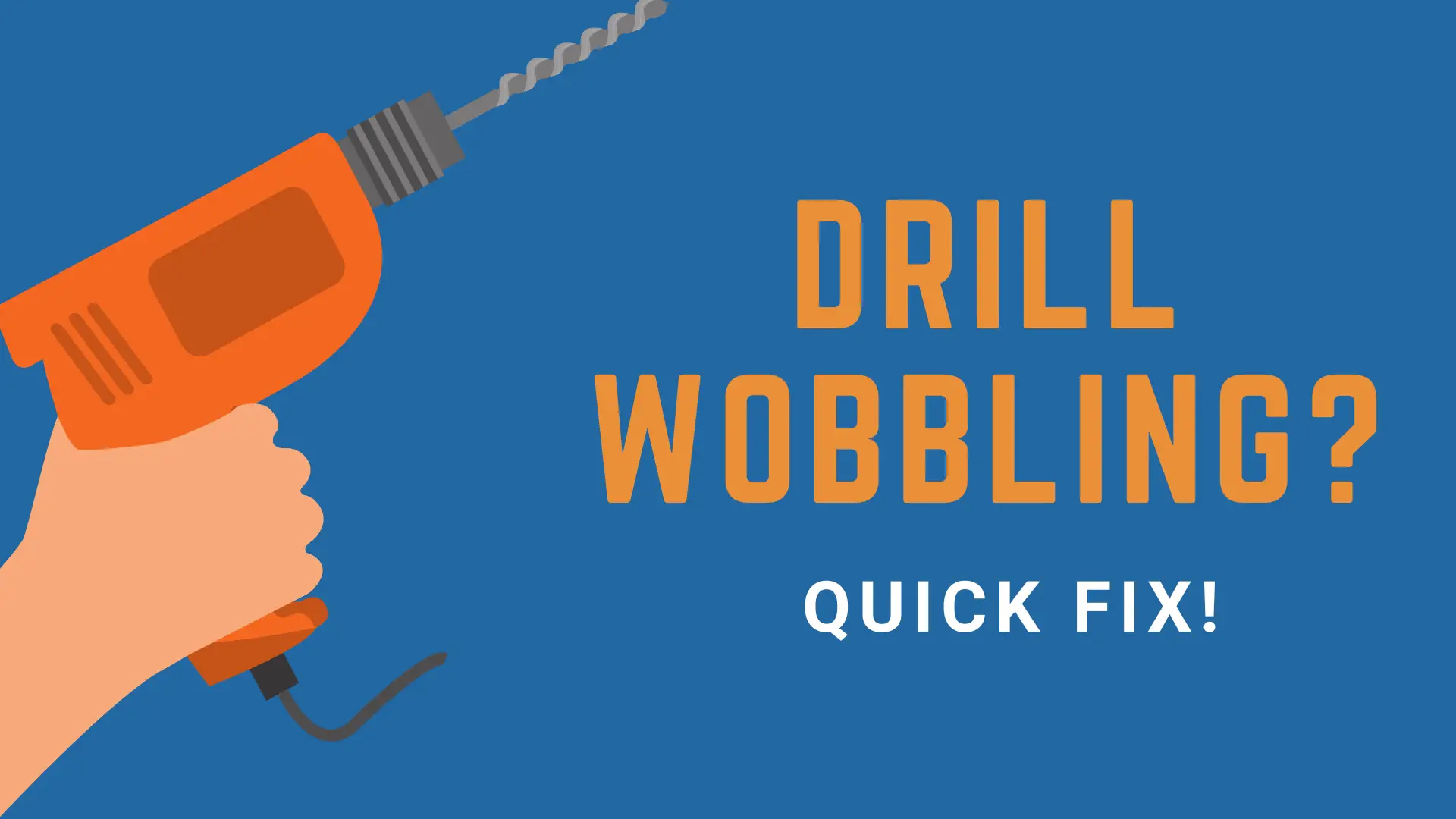Does your drill wobble and not spin straight? This is not an uncommon occurrence. Drill wobbles also called “drill runout,” are frequent problems among DIY enthusiasts and professionals. Fortunately, it can be resolved.
In this blog post, we’ll explore What’s Drill Wobble (Doesn’t Spin Straight) and how you can fix It yourself with a few easy and simple steps. Now, you no longer have to worry about uneven holes, and drilling can be performed accurately and precisely. All you need to do is follow the instructions carefully,y and the issue will be resolved in a matter of minutes.
So let’s dive right in.
What is Drill Wobble
Sometimes, when you drill in a workpiece, the parts of your drill shakes, and you are unable to bore the holes accurately. There might be some issues with the drill bit, drill chuck, and drill quill that make it unusable for drilling purposes. When the drill wobbles, it doesn’t spin straightly, and as a result, it drills uneven holes and cuts.
Why Machine Parts Wobble
The machine parts wobble due to various technical issues. Firstly, the drill bit usually wobbles due to not properly fixing in the center of the chuck. As a result, it spins off-center and wobbles.
Machine parts can wobble for several reasons, including:
- Loose Fixation of Parts: It is possible for parts that are loose during drilling to cause vibrations and wobbling due to improper fixing or loose parts.
- Maladjustment: When machine components are not adjusted properly, wobbling can occur during drilling.
- Bent Bit or damaged parts: A twisted bit or damaged machine part can cause drill wobble.
- Inadequate maintenance: Wear and tear machine parts due to excessive usage can be a root issue of wobbling.
- Faulty Manufacturing: Machine parts may remain defective during manufacturing, resulting in wobbling.
- Incompatible Components: There will be vibration and wobbling when the components are incompatible.
Find the Root Cause and Fix It
Here we mentioned various root causes that result in the malfunctioning of your drill. Now deeply and attentively examine your machine parts and assess the main issue that causes drill wobble.
Fix # 1: Drill Press Quill Wobble
Users of drill presses frequently encounter drill press quill wobble. Basically, it is the movement of the drill bit up and down. When these movements disturb, it results in inaccurate drilling and ruining the workpiece. You can fix drill press quill wobble by following these steps:
- In some cases, quill wobble is caused by damaged spindle bearings. A replacement of the bearings can solve the problem.
- An excessive amount of use may result in the spindle becoming loose. In order to eliminate wobble, tighten the spindle.
- When a chuck is loose, it can wobble. The chuck wobble should be eliminated by tightening it according to the instructions provided by the manufacturer.
- It is possible that the quill itself is bent or damaged due to heating or prolonged usage, causing the drill to wobble. The quill should be replaced if necessary.
- There is also the possibility of wobble if a column is bent or damaged. Ensure that the column is in good condition and repair or replaces it if required.
- Drill bits wobble due to an unbalanced core which can be a cause of real damage; It is important to balance the drill bit before using it.
Fix # 2: Drill Bit Wobble
Drill bit wobble is another commonly occurring issue that drill operators encounter. Its main reason is that bit is not fixed in the centric point of the drill’s chuck or collet. As a result, they face malfunctioning and wobbling in spinning the drill and boring, uneven holes. For a quick fix, follow this step-by-step process:
- Verify that the bit is securely held in the chuck or collet. It should be tight for accurate results.
- There is a possibility that the drill bit is worn or damaged if the chuck or collet is tight. Put in a straight new bit instead.
- Tighten the bit in the center of the chuck. Lose the chuck and place the bit in the chuck properly, and then tighten the chuck for better results.
Fix # 3: Chuck Wobble
In power drills, chuck wobble occurs when the chuck, which holds the drill bit in place, starts to loosen and wobble during operation. The drill bit can be slipped due to the looseness and might be damaged the workpiece or workers.
The following steps can help you fix chuck wobble:
- Gradually, the chuck of the drill becomes loose due to many reasons. Uncleanliness is one of the major causes of its looseness. Therefore, to keep it from damage, clean it after every usage.
- If you use your drill for long periods, the chuck may loosen, so tighten it back up with the key that comes with it.
- When it continues to wobble after tightening, check it. In some cases, it needs to be replaced due to damage or wear. If you don’t know how to do this, consult the manufacturer’s manual.
- A chuck is connected to its arbor by a shaft running through its center. Having a bent arbor can cause the chuck to wobble. Consequently, a new arbor is required.
Dewalt Drill Wobble Fix
If the Dewalt drill wobbles and doesn’t spin straightly, some issues might be some issues that occur due to regular wear and tear or damaged or loose components. Therefore sort out the root cause and treat it wisely for good drilling work.
- Check the Bit: before using the Dewalt drill, check out the bit. Is it in its proper condition and straight? Is it fixed in the center properly? If not, try to solve the issue and fix it in the chuck effectively.
- Examine the Chuck: Then examine the chuck. Is it the chuck jaws that remain tight or not? Is it gripped a bit tightly? If not, tighten the chuck jaws, so it spins without wobbling in the desired direction.
- Front Bearings: if the wobble doesn’t control, check the front bearings to see if they loosen, are shaky, and need to be replaced. If yes, change them for best drilling.
- Accurate type of Bit: Make sure to use an accurate bit with every drill model—the incompatible bit results in malfunctioning and damage.
Makita Drill Wobble Fix
Makita drills also have the same issues as the other hand drills. With just some strategic tips you can overwhelm the issue and keep it in a good workable state.
- Tight the Chuck: Firmly grip the chuck ring and turn the sleeve clockwise to tighten the chuck.
- Remove and Tight the Bit: Holding the ring, turn the sleeve counterclockwise to remove the bit.
- Worn-out Chuck: if the chuck is damaged and worn out due to daily wear and tear, replace it with the new one to get accurate results.
Milwaukee Drill Wobble Fix
To resolve the Milwaukee drill wobble issues. When you see the issue fix it immediately in a proper way like this:
- Start by inserting the tip of the drill’s key into the relevant hole on the chuck. A little turning might be necessary so that the teeth can slip together.
- To loosen the chuck, turn the key clockwise, and to tighten it, turn it counterclockwise.
- If the bit is bent or damaged. Replace it with the new one.
- Loosen the chuck’s jaws, place the bit into it properly, and tighten it.
Frequently Asked Questions (FAQs)
1- Is a drill supposed to wobble?
No, the drill isn’t supposed to wobble during the drilling process. A little shakiness can be a part of the work but the excessive wobbling damaged the essence of drilling and accuracy.
2- How do you make a drill bit straight?
To make the drill bit straight, you have to find the root cause of wobbling the drill bit and then eliminate the issue. So that the drill bit spins properly and drilling is accurate.
3- How do you stop drill drift?
To stop the drill drift, use the proper type of drill and drill bit. Use the proper size of the bit, put your workpiece in the centric point, maintain the speed of the drill, and use the drill stop to hole within the limited depth. Clamped the workpiece firmly for accurate drilling without drifting.
4- How do you screw straight with a drill?
First of all, to screw straight with a drill, you should mark the point where you want to screw, clamp the workpiece tightly, hold up the drill straight, use the proper drill bit to screw specifically, keeps the drill speed slow, and start screwing consistently.
5- How do you keep a drill perpendicular?
To keep the drill perpendicular ( 90 degrees from the surface), do the following steps:
- Mark the centric point of the workpiece.
- Clamped up the workpiece firmly.
- Grip the drill on the level of the centric point
- Keep the drill straight
- Keep the speed of the drill moderate
- Use a drill stop to drill holes according to the desired depth.
Conclusion
In this ultimate guide, we have explained What’s Drill Wobble (Doesn’t Spin Straight). We have discussed the root causes of different drilling tools and elaborated on their quick fixes. After reading this article thoroughly, you will be able to find the cause of your drill wobble. By following the easy steps, you can also be able to fix the issue without any technical knowledge.