Do you ever get stuck in an annoying situation where the battery of your powered tool deceives you while accomplishing an urgent task? Oh, Gosh! Nothing is more frustrating than knowing the charger is not functioning well to induce the power juice to your dead battery.
I can feel your pain because I also experienced this damn situation at the beginning of my career. Therefore, I tried and tested many methods to revive my Dewalt battery. So, if you don’t know how to charge DeWalt battery without charger, here I have come up with the seven ways to charge the battery properly without using an official charger.
Let’s break down all processes step by step.
Charging Li-ion Battery Without Charger
You can charge a deWalt 20V battery using various methods, such as a benchtop power supply, laptop charger, car battery, voltage regulators/converters, another fully charged battery, and solar panel.
What’s Inside the Lithium-ion Battery
The Lithium-ion battery has revolutionized the power world. It’s a rechargeable battery designed by innovative technology. Most of the latest devices, from mobile phones to laptops and cordless tools to vehicles, comprise this innovative battery.
Lithium-ion battery consists of lithium-ion cells. These cells are connected in a wired and parallel sequence. A specific wire connects the lithium-ion cells and the battery management system (BMS) to provide you with the optimal voltage and capacity of the battery. The (BMS) is a crucial component that efficiently and safely controls a battery charging and discharging system.
Inside the Li-ion battery, the lithium-ion cells consist of four parts: negative electrodes (anode), positive electrodes (cathode), separator, and electrolyte (lithium salt). While charging, the lithium-ion electrolyte travels from the cathode to the anode through the walls; while discharging the battery, the reaction is vice versa. As a result, the positive electrons go through the device and give it power.
What’s Inside a 20v DeWalt Battery
Inside the DeWalt 20v battery are ten cells, a set of lithium-ion cells that store the power. These cells are lined up parallel in a series. Each cell contains a minimum of 3.6 volts and a maximum of 4 volts. These cell packs are wrapped in a protective cover called the battery chassis.
The battery management system is vital in checking out the charging state, managing the voltage output, and preventing the cell pack from overcharging and overheating.
When the charging process starts, the charger induces the contrast current at a higher speed to charge the battery rapidly. When the battery is 50% charged, the charger reduces the current to prevent overcharging and overheating. When the battery is charged fully, the charger slows down the wind at a minimal speed.
What is a Balance Charge
Balance Charging is a precautionary charge stage where the battery management system is the powerful security guard. When you tear down the battery, you can see the multiple pins holding and connecting the cells in a parallel configuration.
The BMS doesn’t allow any individual cell to overcharge or undercharge. It takes care that the charging current should charge every cell of the series in a balanced way. Every cell contains 3.6V, so it shouldn’t be overcharged by 4.2V and discharged by 3.0V.
The battery cells, especially Lithium-ion cells, are sensitive and damaged quickly if they face imbalance while charging or discharging. So, here comes the BMS as a controlling master of this mechanical battery charging system. It helps widen the lifespan and reduces the battery’s minimizing time.
Charge Dewalt Battery Without Charger
Whether you have lost or damaged your power tool charger or probably forgot to take your charger with you on an onsite project, don’t panic thinking about an incomplete project. Perhaps your deWalt battery is not charging due to some charger issues.
Whatever the reason behind this chaos, you can charge your battery with various alternatives. Although these alternatives are not as safe and accurate as an official charger, they compensate for the loss of your charger.
1. Benchtop Power Supply
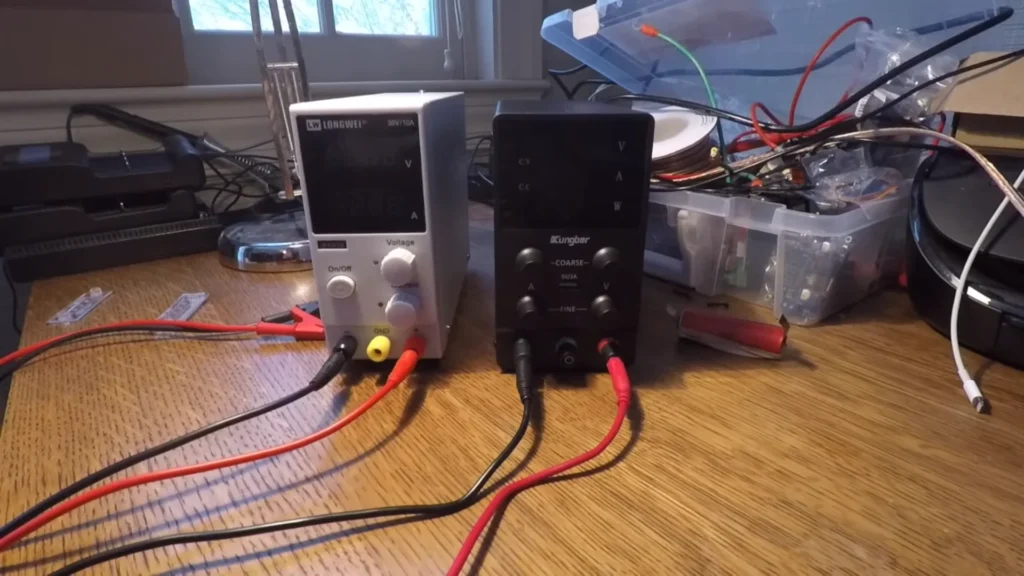
A benchtop power supply is the best and easiest way to charge the DeWalt battery without a charger. Therefore, you require a power supply that provides 10V to 20V output. You should also check its current rating, which must be from 2amps to 5amps. To charge your battery with a power supply, you must follow these instructions:
- Set the power voltage as per your battery’s requirements.
- If you charge the DeWalt 20V battery, set the voltage to a nominal of 18V or a maximum of 20V.
- Set the current rating according to the amps ratio of your battery from 2amps to 5amps.
- Insert the power supply (black) test clip into the battery’s B- (negative) terminal.
- Insert the power supply (red) test clip into the battery’s B+ (positive) terminal.
- Power on the supply by pushing the on/off
- The latest power supplies would be mentioned as “output on.”
- If the battery is flat, the indicator shows the charging capacity as 18V.
- Gradually, the voltages increase to 20V.
- Monitor the charging process under your keen observation.
- Please don’t leave it on charging unattended or overnight.
- After fully charging the battery, please remove it from the power supply.
Warning: while handling the power supply and battery, wear protective gloves. Don’t let it overcharge; that might result in overheating, damage, and an explosion. Always try this method in an open area or a well-ventilated space.
2. Use Your Car Battery

Your car battery is the best but a riskier alternative to your charger. If you are in a remote area where the charger is unavailable, your car battery plays the role of a game changer. Follow these simple steps to fill up your dead 20V DeWalt battery:
- It would be best if you had a car battery with a similar voltage as per the accordance of your Dewalt battery requirements.
- Take two insulated wires or alligator clips to connect both batteries.
- Please put the positive (red) end of the alligator clip to the car battery positive terminal and insert its other pin into the positive (B+) connector of the DeWalt 20V battery.
- Put on the negative (black) end of the alligator clip to the car battery negative terminal and insert its other pin into the negative (B-) connector of the DeWalt 20V battery.
- Charge it within a short time to avoid overcharging.
- The latest batteries have light indicators that display the battery power status.
- Disconnect it from the car battery as soon as it shows the total cells.
Warning: Charging the battery with a car battery would be much riskier. It can be overcharged, overheated, or sometimes cause an explosion. While charging the battery, please don’t leave it unattended.
3. Homemade drill battery charger (AA cells)

A homemade drill battery charger made with rechargeable AA cells is an ideal go-to source to induce the power juice to a flat battery. However, due to their lower voltage capacity, the AA cells cannot fully charge your 20V DeWalt battery. Follow these steps:
- Get 15 high-quality rechargeable AA cells.
- Each cell contains 2000mah power and 5V.
- Use a battery holder to connect all AA cells.
- If you don’t have a battery holder, connect them manually.
- Connect the positive end of a cell to the opposing end of another cell with an aluminum wire or foil.
- Take an electric tape and pack all the cells together.
- The accumulation voltage of all cells is 5V, which is appropriate to charge a 20V deWalt battery.
- Take insulator wires or wires from any old charger.
- Peel off the cables from both sides.
- Connect one end of the wire to the positive terminals of the AA cell pack and the other end to the positive terminals of the DeWalt battery.
- It is the same as connecting one end of the wire to the negative terminals of the AA cell pack and the other end to the negative terminals of the DeWalt battery.
- If your battery doesn’t have power indicators, you should check the power status of the battery using a multimeter.
Warning: Make sure to analyze the battery occasionally while charging to avoid any damage and mishap due to overcharging.
4. Charge the DeWalt Battery with a Laptop Charger

If you have a laptop near you, it can solve your problems immediately. You can use your laptop charger to induce new life to your discharged battery. Before using the laptop charger, check out the compatibility of the battery and charger. The charger should have the same voltage according to your battery.
Have a look at the more straightforward process involved:
- The laptop charger pin or female connectors have different pins that can’t be connected to the DeWalt battery.
- You have to cut the connector or pin of your charger to peel off the wires.
- Separate the negative and positive wires.
- The inner wire is positive, and the outer wire is negative.
- Insert the negative wire into the negative battery terminal.
- Repeat the process to insert the positive wire into the positive battery terminal.
- Plug in the charger and switch the power on.
- Keep the battery on the charger until fully charged.
- If the battery doesn’t have the power status indicator, check it through a multimeter.
Warning: Make sure the laptop charger should have 18V/20V. Prevent it from overheating and overcharging. If the battery still has a warranty, this charging process can void its warranty.
5. Cheap Voltage Regulators/Converters

The cheap voltage regulator/converter is the quick and easy way to charge your 20V DeWalt battery. You may have an old or extra adapter at your home that is used with various home appliances. If you don’t have you can get it at a minimal price.
It works the same as the laptop charger. Before charging your battery, you must see its compatibility with the battery. It should have the same output voltage and current rating to give your battery appropriate power.
- It comes with multiple interchangeable pins.
- If you have the new one, it may have the pins that connect to the battery.
- On the other hand, if it doesn’t have an appropriate connector, cut the pin off and peel off the metal wires from the rubber cover.
- Connect negative wires to negative terminals and positive wires to positive terminals.
- Be careful while charging and disconnecting the battery when it indicates the fully charged battery.
6. Another Battery

To revive your dead/entirely discharged battery, you can give it power juice from the fully charged battery. It’s a more straightforward and quick procedure to follow:
- Take a fully charged battery with the same output voltage and current ratio as your dead battery.
- Set them side by side.
- Take two (red & black) speaker wires/insulator wires.
- Strip off both wires from both ends to pick out the metal wires.
- Connect the positive terminals of both batteries with the red (positive) wire.
- As well as connect the negative terminals of both batteries with black (negative) wire.
- Soon after connecting both batteries, the dead battery began sipping out the healthier battery’s power juice.
Warning: Both batteries should be compatible or have similar caliber and power capacity.
7. Solar panel

The solar panel is also a cost-effective and safe way to charge the battery without the charger. However, the solar panel doesn’t produce the same output while working due to weather conditions and temperature. The solar panels are primarily designed to produce the 12V-24V output voltage. So, you can charge your 20V DeWalt battery quickly with 24V.
The output voltage depends on the number of solar panel plates. You can add more panels to your system whether you want lower or higher voltage. You can connect the solar panel directly to your battery. You can connect the charge controller or voltage regulator if unsure about the voltages. Then, it would be the safest way to charge any battery.
Conclusion
The whole discussion proves to be the most excellent piece of advice. It’s a go-to source to value your time, money, and efforts. So, be productive and use your minimal resources to boost your efforts and gain an outstanding output. If you don’t know how to charge the DeWalt battery without the charger, these simple and quick ways can save you from hassle.
You can use these resources without any prior electronic knowledge. All you have to do is follow the selected process step-by-step and take care of preventive measures.

